Custom packaging, fast delivery, free quotes, and free shipping. Shop Now
Why Packaging Matters?
If you are creating new art for an old design, please verify that the display or package size has not changed. Often structures are revised, which could affect the placement of your new art
Graphic Guidelines
To avoid additional artwork charges, please follow these guidelines when creating packaging graphics files:
Layers
Die Line: Your structural file will contain die line on its own layer. The die line uses spot colors for the cut and score lines of your structural file, which will appear on the swatch menu. Do not delete these swatches or convert them to CMYK. Do not place any graphics on the die line layer.
Artwork: Place all artwork on its own layer, separate from the die line layer.
Spot Gloss: If your packaging design contains spot gloss, all graphics intended to be printed with spot gloss must be placed on their own layer, and this layer should be placed above all non-gloss artwork layers. The spot gloss artwork must also be knocked out (white) on any general artwork layers.
Bleed & Margin
Include a 3/16-inch bleed beyond the die line on all edges and 1/4-inch bleed into any glue flaps.
Margins, rule outlines, and copy need to be at minimum. 1/8-inch inside of all die line edges and scores.
Image Resolution
All artwork and image resolution should be no less than 300dpi.
Placed Graphics
Always place graphics at 100%.
Ensure all graphic components are placed within your artwork layer(s), not the die line layer. Artwork placed on the die line layer may be inadvertently deleted during our prepress process.
Raster vs. Vector Art
Combining raster and vector artwork with the same CMYK color build can result in different final print appearance. Artwork that uses the same CMYK build should be built either as all vector or all rasterized images to avoid any possible color shifts.
Embedding Files
If your file contains links to supporting graphics, be sure to either embed all graphics or include the linked files in your .zip folder when delivering final graphics.
Complex Graphics
Artwork files that include transparency, effects, gradients, drop shadows, or multiple layered images should be flattened into a single CMYK Adobe® Photoshop file to ensure the integrity of the image/artwork.
Color Profile
Art files should be built as CMYK. RGB images and PMS colors will be converted to CMYK, which can greatly affect the color of print.
Technical Spot Colors
Do not use technical spot colors (Cut, Crease, Annotations, Dimensions) in your artwork. These colors are meant to be used for the die line only. Using the technical spot colors in your artwork could cause artwork that uses technical spot colors to not print.
Lines & Strokes
Minimum thickness for positive lines: .25pt.
Minimum thickness for reverse lines: .75pt.
Text & Fonts
Please proofread all text carefully. We are not financially responsible to fix client-supplied typos.
Minimum text size for positive text: 4pt.
Minimum text size for reverse text: 6pt.
Point size may need to be larger or a heavier weight used based on individual font characteristics.
When reversing type, use one weight heavier than weight intended to use.
Avoid using small trademark (™) and register mark (®) symbols to print in reverse as they may fill.
Convert all text to outlines (recommended), or include font files in .zip folder when delivering final graphics.
Ink Saturation
Black Ink: Too much ink in any one area can lead to printing or drying issues.
Rich Black: If your art includes black, we recommend a rich black build of 30C/30Y/30M/100K.
For best results, include a .5pt. stroke of 100% black (K) to avoid print overspray.
Black Text: We recommend 100% black (K) for small black text.
UPCs & Barcodes
If intended to be scanned, UPC-A type barcodes need to be at least 150% size (approx. 2.2-inch wide). For proper scanning, the height of the bars is recommended to be at least.
Post Overprint Settings
Do not set type or other elements to Overprint unless that is the intended effect. It can cause type or other art elements to disappear or drastically change color on darker backgrounds.
Acceptable File Formats
We accept the following file formats:
.ai – Adobe® Illustrator Document
.eps – Encapsulated Postscript
.pdf – Portable Document Format
The following file formats are also accepted, but may require extra setup time or art charges:
.psd – Adobe® Photoshop Document (die line must be on separate layer)
.indd – Adobe InDesign Document
File formats other than those listed above will require rework of the graphics and additional art charges. If you are limited to using any of these programs, please consult with our Graphics Department.
Helpful Tip
Make sure your software is fully updated to avoid conversion errors.
File Organization
Organize all files so that it is easily understood by someone unfamiliar with your project.
All file names should describe contents of the files:
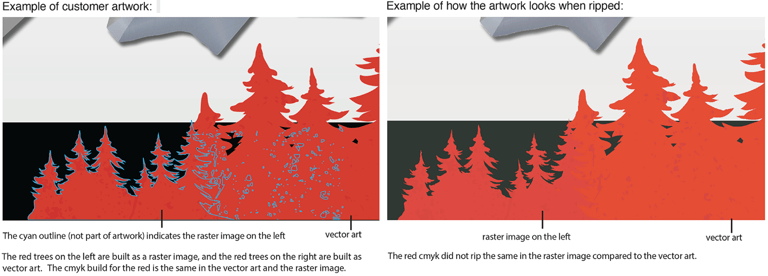
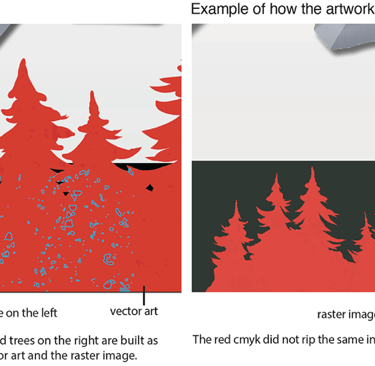


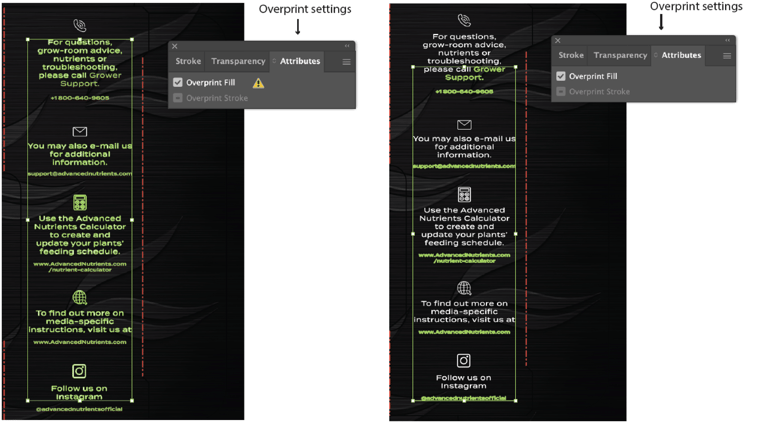
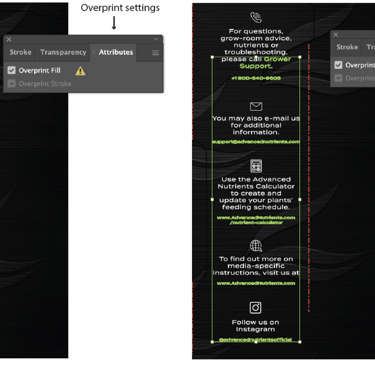
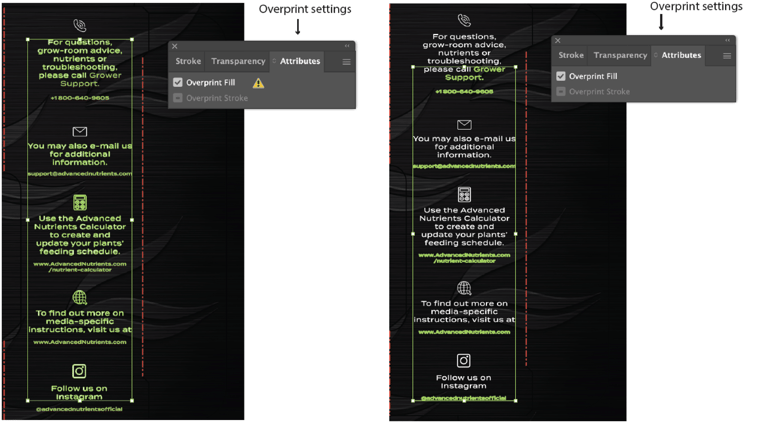
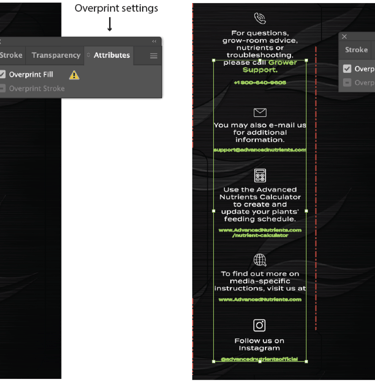
Address
829 S Joplin Ave
Joplin, MO 64801
© 2025. All rights reserved.
